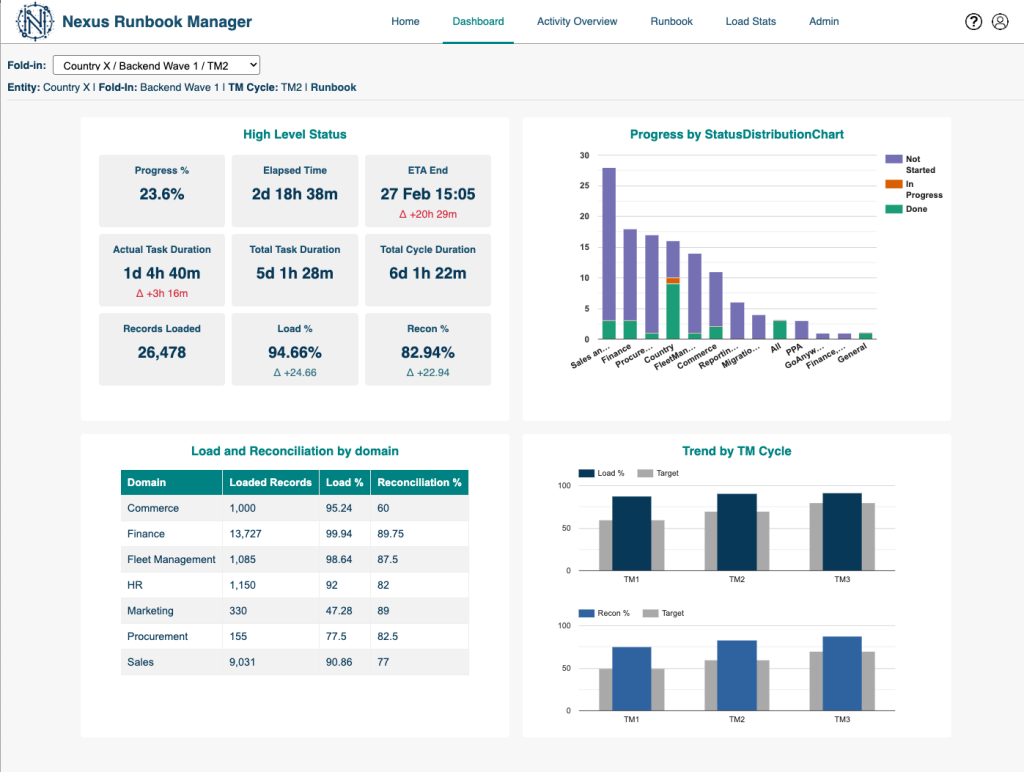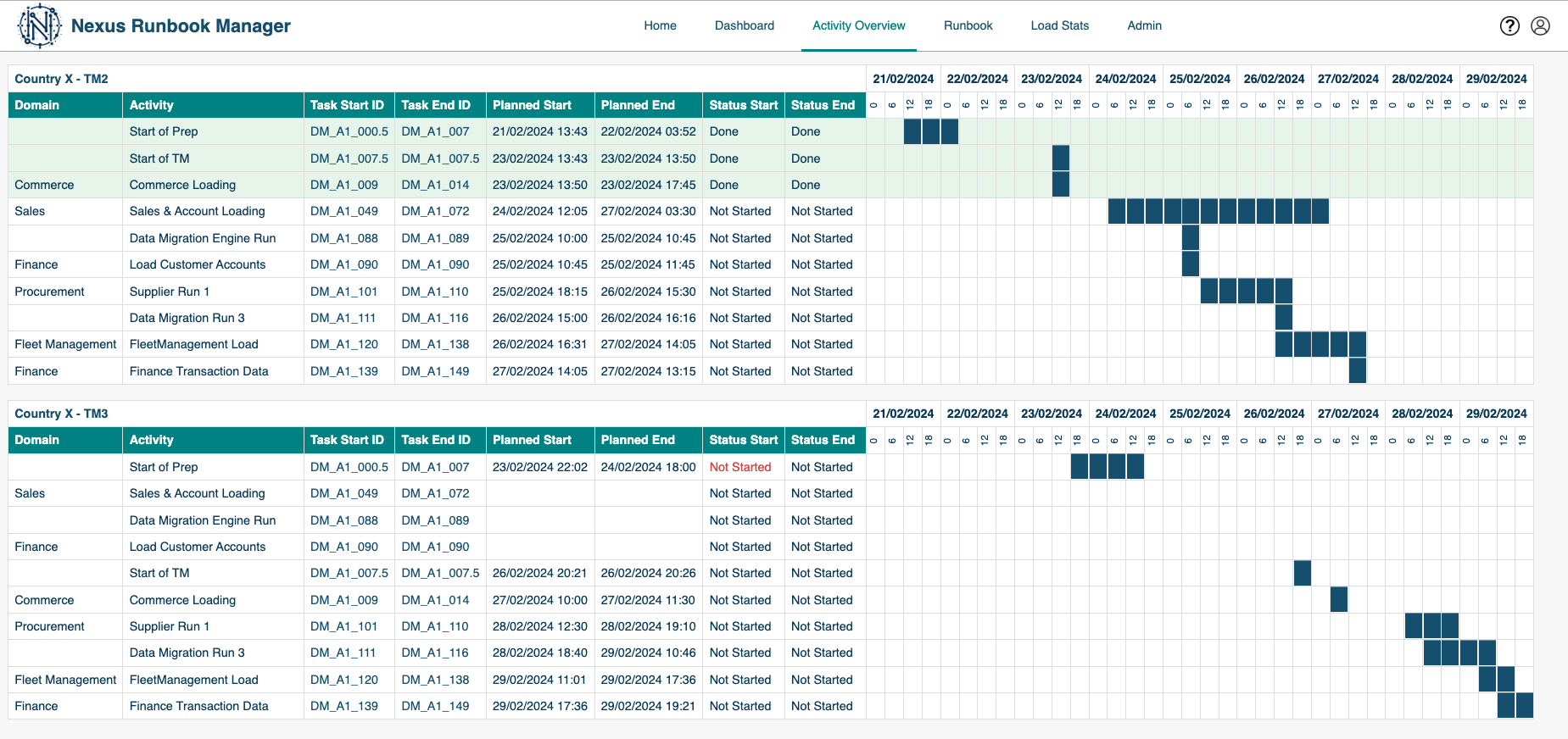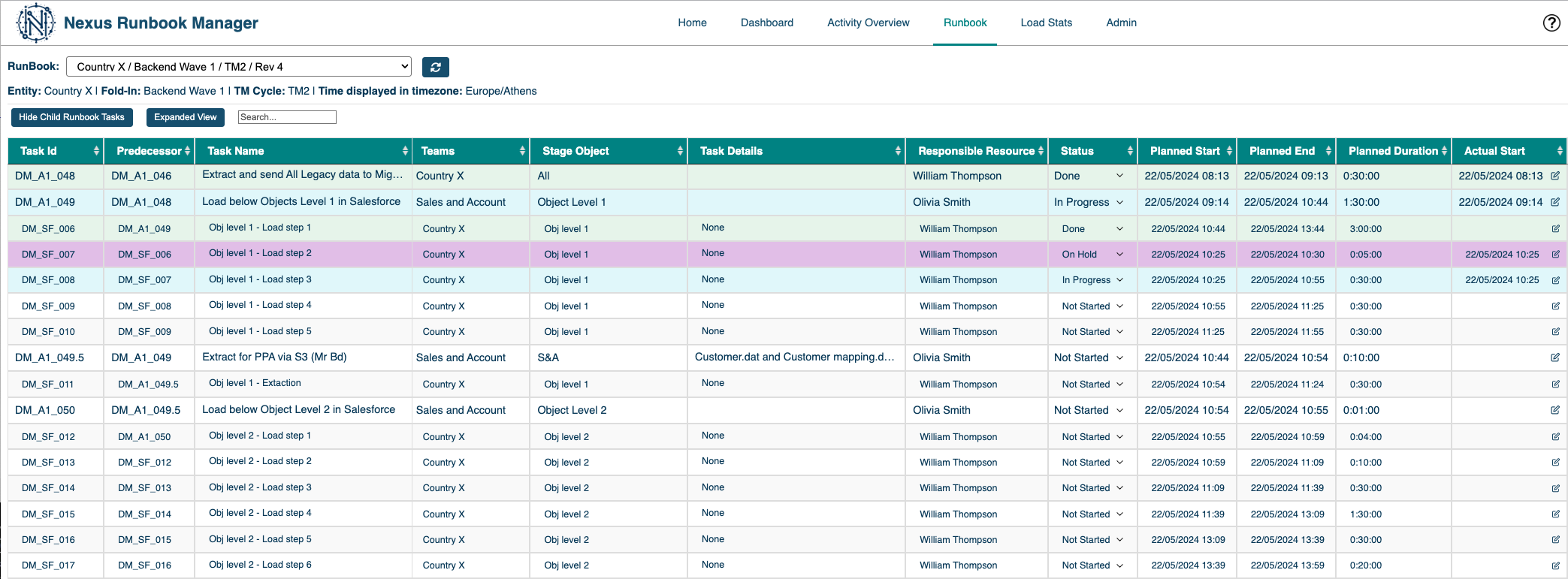Transform Your
Runbook
Process
Empower your data migration journey with our comprehensive saas solution, designed to streamline, secure, and standardize your processes. Centralized Runbook Management, Robust Collaboration, Secure Access, and Standardized Workflows come together to transform the way you manage data across multiple entities.
Significantly reduce cost and improve efficient using Runbook Manager for other processes, i.e. your month end closure (MEC) process. It will be smooth where all parties involved are on the same page and coorporation is easy. This not only saves time and money, but also assures your stakeholders that you have your process under control.
AUTOMATE YOUR PROCESS, ROBUST COLLABORATION, SECURE & PERSONOLIZED ACCESS
Create a reliable and predictable data migration process
ACHIEVE SIGNIFICANT SAVINGS
Save Cost
10k EUR for Setup
Easily save 10k EUR by kick starting your data migration runbook process, using runbookmanager.com and not having to invent the wheel yourself. Use our industry best practice
20k EUR annually for reduced maintenance
- Runbook administration: due to all build in maintance features, you easily save 0,2 FTE for a bigger sized migration project. Less admin work reduces cost and is less error prone
- Reporting stakeholders: realtime reporting is available out of the box
10k EUR annually for De-Risking
- De-Risk by getting rid of all these manual Excel files
- Maintain user access and authorisation profiles
- Typicall 0.1 FTE is saved
Enourmous efficiency gains
- Smooth workflow: work seemlessly online on your runbooks
- Email notifications: get notified when your task is in turn
- Planning: easily calculate through put timing and planning based on dependecies between runbook tasks
EASILY CONFIGURABLE SETTINGS GIVE YOU INSIGHT ON YOUR PROCESS
Plan Your Migration Cycles
Minimum Users
Discount Billed Yearly
Generic
Your own tentant: customer.runbookmanager.com
One place for all your Runbooks
Reporting for real time insights in progress and stats
Activity Overview: Gant Chart like insight
Timezone Awereness
Workday schedule aware
New: Linked Child Runbooks
Runbook
Centralized Runbook Access
Enhanced Filtering
Search across your entire runbook
Real-Time Updates
Automated Email Notifications
Interactive Data Table
Automated Actual Start / End
Visual Task Indicators
Role-Based Editing Access
Inline Editing Capability
Email automation to update tasks - coming Q2 2024
Activity Overview
Management Summary of Your Active Runbooks
Gant Chart for Planning
Multiple Runbooks in one Overview
Activity-Specific Details
Quick Links to Specific Tasks
Status Indicators with Conditional Formatting
Time Slot Marking for Activity Duration
Color-Coded Rows for Status Recognition
Load and Reconciliation Statistics
Aggregated Load Stats Overview
Detailed Load Stats Table
Inline Editing Capability
Intuitive Data Calculations and Formatting
Administration
User Maintenance
Resource vs User Overview
Master Data Maintenance
Runbook Version Maintenance
Runbook Row Maintenance
Automated Backup to Email
Populate Empty Loadstats
Upload Runbooks
Copy Runbooks to (Next) Cycles
Save Inital Planned Start / End
Download Runbooks
Copy Loadstats
Grow
Minimum 5 users, increments of 1 user and billing either monthly or yearly
Get 10% Discount for yearly billing
Get your own customer.runbookmanager.com tentant in which you are in control. Strictly yours, no body else has access.
Manage multiple Runboosk used accross multiple data migrations by various entities (Countries, Departments, etc), while using a robust Runbook Management system, accessible through out your entire organisation
Real time reporting (Dashboard) on progress and KPI's like Progress, Delays, Load Statistics
Presents activities in distinct tables, organized by Runbook context (Entity and TM Cycle), for a streamlined view across different Runbooks. In a Gant Chart like form
Use multiple Timezones accross your various runbooks and fold-ins, still ensuring everybody is on the same understanding of time
For Trial Migrations (only) tasks starting after 6 PM are moved to the next day for realistic planning. For Dress Rehearsal and Cut-Over scheduling is 24/7.
New! Link multiple runbooks together on multiple points to seemlessly worktogether across departements.
Easy access to all Runbooks stored in the database, eliminating the need to manage multiple files or file structures.
Offers robust filtering by domain, teams, and status, alongside a convenient search function for quickly finding Runbook entries.
Easily search and filter your entire runbook accross all columns via a single search box, to immediately spot all tasks e.g. on your name or for a certain area (e.g. Finance)
Allows on-screen modifications of status and actual times for each Runbook entry, keeping data up-to-date effortlessly.
Sends email notifications when tasks are marked as 'Done', especially for subsequent tasks that depend on completed ones.
Displays detailed Runbook entries with information like stages, task names, and predecessors in an easy-to-read format.
Actual Start and Actual End is automatically filled when the respective status is In Progress and Done is selected
Allows users to directly edit fields like Status, Planned Start / End, Actual Start / End and Remark inside of the table
Color-coded rows and other visual cues provide quick insights into task status and overdue items.
Editing capabilities are restricted to authorized users like staff or admins, ensuring data integrity.
Let your companies system sent an email to Runbookmanager to update a tasks.
Provides a high level managerial overview of your detailed runbook
Gant chart overview to easily see planning accross your runbooks
Shows all active runbooks from your organisation in one overview on a high level
Each row in the table represents a unique activity, providing essential details like domain, activity name, and task start/end IDs.
Task IDs are hyperlinked, enabling users to swiftly navigate to specific tasks within the Runbook for more detailed information.
Activity statuses are visually indicated, with overdue activities highlighted in red, aiding in immediate status recognition.
Time blocks within each row are marked to visually represent when activities are scheduled, providing a quick overview of activity timing.
Rows are color-coded based on activity status (e.g., blue for "In Progress", green for "Done"), enhancing the ease of interpreting activity states.
Features a table summarizing key load statistics by domain, such as total legacy extraction, target and actual load, and average percentages for load and reconciliation.
Provides a comprehensive table with in-depth load statistics for each load object, complete with editable fields for fine-tuning and accuracy.
Allows users to directly edit fields like legacy extraction, target load, and actual load within the table, enhancing data interaction and control.
Automatically calculates key metrics like load percentages and formats numerical values for ease of reading and comprehension.
Creation and maintenace of user access and roles
Overview or Responsible Resource vs Users
Maintain master data on critial objects like Entity, TM Cycles, Runbook (revisions), Domain, Load Objects
Make a Runbook version the active version for this Cycle
Maintain each line in your Runbooks via the graphical interface
If though our up-time is incredibly high, easy comfort by getting your Runbook send to email for while you run your Test Cycles or Cut Over
Populate your Load Statistics table with empty rows for your users to maintain during a TM Cycle. The dynamic Load Object steering is used to only create the relevant entries.
Copy your Load Statistics table to another Cycle
Upload your Runbook made offline for mass changes
Download your Runbook for mass changes or backup purposes
Copy a version of Runbook to either the same TM or another TM Cycle
Store the Planned Start / End for evaluation purposes and track delta vs current planning
Professional
Minimum 5 users, increments of 1 user and billing either monthly or yearly
Get 10% Discount for yearly billing
Get your own customer.runbookmanager.com tentant in which you are in control. Strictly yours, no body else has access.
Manage multiple Runboosk used accross multiple data migrations by various entities (Countries, Departments, etc), while using a robust Runbook Management system, accessible through out your entire organisation
Real time reporting (Dashboard) on progress and KPI's like Progress, Delays, Load Statistics
Presents activities in distinct tables, organized by Runbook context (Entity and TM Cycle), for a streamlined view across different Runbooks. In a Gant Chart like form
Use multiple Timezones accross your various runbooks and fold-ins, still ensuring everybody is on the same understanding of time
For Trial Migrations (only) tasks starting after 6 PM are moved to the next day for realistic planning. For Dress Rehearsal and Cut-Over scheduling is 24/7.
New! Link multiple runbooks together on multiple points to seemlessly worktogether across departements.
Easy access to all Runbooks stored in the database, eliminating the need to manage multiple files or file structures.
Offers robust filtering by domain, teams, and status, alongside a convenient search function for quickly finding Runbook entries.
Easily search and filter your entire runbook accross all columns via a single search box, to immediately spot all tasks e.g. on your name or for a certain area (e.g. Finance)
Allows on-screen modifications of status and actual times for each Runbook entry, keeping data up-to-date effortlessly.
Sends email notifications when tasks are marked as 'Done', especially for subsequent tasks that depend on completed ones.
Displays detailed Runbook entries with information like stages, task names, and predecessors in an easy-to-read format.
Actual Start and Actual End is automatically filled when the respective status is In Progress and Done is selected
Allows users to directly edit fields like Status, Planned Start / End, Actual Start / End and Remark inside of the table
Color-coded rows and other visual cues provide quick insights into task status and overdue items.
Editing capabilities are restricted to authorized users like staff or admins, ensuring data integrity.
Let your companies system sent an email to Runbookmanager to update a tasks.
Provides a high level managerial overview of your detailed runbook
Gant chart overview to easily see planning accross your runbooks
Shows all active runbooks from your organisation in one overview on a high level
Each row in the table represents a unique activity, providing essential details like domain, activity name, and task start/end IDs.
Task IDs are hyperlinked, enabling users to swiftly navigate to specific tasks within the Runbook for more detailed information.
Activity statuses are visually indicated, with overdue activities highlighted in red, aiding in immediate status recognition.
Time blocks within each row are marked to visually represent when activities are scheduled, providing a quick overview of activity timing.
Rows are color-coded based on activity status (e.g., blue for "In Progress", green for "Done"), enhancing the ease of interpreting activity states.
Features a table summarizing key load statistics by domain, such as total legacy extraction, target and actual load, and average percentages for load and reconciliation.
Provides a comprehensive table with in-depth load statistics for each load object, complete with editable fields for fine-tuning and accuracy.
Allows users to directly edit fields like legacy extraction, target load, and actual load within the table, enhancing data interaction and control.
Automatically calculates key metrics like load percentages and formats numerical values for ease of reading and comprehension.
Creation and maintenace of user access and roles
Overview or Responsible Resource vs Users
Maintain master data on critial objects like Entity, TM Cycles, Runbook (revisions), Domain, Load Objects
Make a Runbook version the active version for this Cycle
Maintain each line in your Runbooks via the graphical interface
If though our up-time is incredibly high, easy comfort by getting your Runbook send to email for while you run your Test Cycles or Cut Over
Populate your Load Statistics table with empty rows for your users to maintain during a TM Cycle. The dynamic Load Object steering is used to only create the relevant entries.
Copy your Load Statistics table to another Cycle
Upload your Runbook made offline for mass changes
Download your Runbook for mass changes or backup purposes
Copy a version of Runbook to either the same TM or another TM Cycle
Store the Planned Start / End for evaluation purposes and track delta vs current planning
Enterprise
Minimum 5 users, increments of 1 user and billing either monthly or yearly
Get 10% Discount for yearly billing
Get your own customer.runbookmanager.com tentant in which you are in control. Strictly yours, no body else has access.
Manage multiple Runboosk used accross multiple data migrations by various entities (Countries, Departments, etc), while using a robust Runbook Management system, accessible through out your entire organisation
Real time reporting (Dashboard) on progress and KPI's like Progress, Delays, Load Statistics
Presents activities in distinct tables, organized by Runbook context (Entity and TM Cycle), for a streamlined view across different Runbooks. In a Gant Chart like form
Use multiple Timezones accross your various runbooks and fold-ins, still ensuring everybody is on the same understanding of time
For Trial Migrations (only) tasks starting after 6 PM are moved to the next day for realistic planning. For Dress Rehearsal and Cut-Over scheduling is 24/7.
New! Link multiple runbooks together on multiple points to seemlessly worktogether across departements.
Easy access to all Runbooks stored in the database, eliminating the need to manage multiple files or file structures.
Offers robust filtering by domain, teams, and status, alongside a convenient search function for quickly finding Runbook entries.
Easily search and filter your entire runbook accross all columns via a single search box, to immediately spot all tasks e.g. on your name or for a certain area (e.g. Finance)
Allows on-screen modifications of status and actual times for each Runbook entry, keeping data up-to-date effortlessly.
Sends email notifications when tasks are marked as 'Done', especially for subsequent tasks that depend on completed ones.
Displays detailed Runbook entries with information like stages, task names, and predecessors in an easy-to-read format.
Actual Start and Actual End is automatically filled when the respective status is In Progress and Done is selected
Allows users to directly edit fields like Status, Planned Start / End, Actual Start / End and Remark inside of the table
Color-coded rows and other visual cues provide quick insights into task status and overdue items.
Editing capabilities are restricted to authorized users like staff or admins, ensuring data integrity.
Let your companies system sent an email to Runbookmanager to update a tasks.
Provides a high level managerial overview of your detailed runbook
Gant chart overview to easily see planning accross your runbooks
Shows all active runbooks from your organisation in one overview on a high level
Each row in the table represents a unique activity, providing essential details like domain, activity name, and task start/end IDs.
Task IDs are hyperlinked, enabling users to swiftly navigate to specific tasks within the Runbook for more detailed information.
Activity statuses are visually indicated, with overdue activities highlighted in red, aiding in immediate status recognition.
Time blocks within each row are marked to visually represent when activities are scheduled, providing a quick overview of activity timing.
Rows are color-coded based on activity status (e.g., blue for "In Progress", green for "Done"), enhancing the ease of interpreting activity states.
Features a table summarizing key load statistics by domain, such as total legacy extraction, target and actual load, and average percentages for load and reconciliation.
Provides a comprehensive table with in-depth load statistics for each load object, complete with editable fields for fine-tuning and accuracy.
Allows users to directly edit fields like legacy extraction, target load, and actual load within the table, enhancing data interaction and control.
Automatically calculates key metrics like load percentages and formats numerical values for ease of reading and comprehension.
Creation and maintenace of user access and roles
Overview or Responsible Resource vs Users
Maintain master data on critial objects like Entity, TM Cycles, Runbook (revisions), Domain, Load Objects
Make a Runbook version the active version for this Cycle
Maintain each line in your Runbooks via the graphical interface
If though our up-time is incredibly high, easy comfort by getting your Runbook send to email for while you run your Test Cycles or Cut Over
Populate your Load Statistics table with empty rows for your users to maintain during a TM Cycle. The dynamic Load Object steering is used to only create the relevant entries.
Copy your Load Statistics table to another Cycle
Upload your Runbook made offline for mass changes
Download your Runbook for mass changes or backup purposes
Copy a version of Runbook to either the same TM or another TM Cycle
Store the Planned Start / End for evaluation purposes and track delta vs current planning
ALL OF YOUR RUNBOOKS IN ONE PLACE
Start today with Nexus Runbook Manager
Get Your Demo Account and Try It for 30 Days
100% Free, No Credit Card Required
Playing around says 10x more than screenshots, right? We agree.
Get your demo account in 1 minute to have a look in the Runbook Manager yourself.
The demo access offers you all features for Viewers and Contributers. But it will not allow you the admin function to setup new your own environement and Runbooks.
Reach out if you want to see a live demo from us.
Testimonials
Vijay Tomar
Delivery Manager
Kick start
Elloy Kaldenberg
Data Migration
Awesome work
Wouter Blijkens
Runbook Manager
Very fast!!
John Blaker
Project Manager
No more Excel, Finally!
Anonymous
Project Manager at Data Migration Vendor
Finally!
Based on best of industry technology platformproductservice
Designed with reliability, security and scalability in mind. So you don't have to worry about that.
Shift your focus on the Data Migration process itself, that is hard enough.
Hire Us

Head of Data Migration
If you are starting your Data Migration journey, you need to setup processes and manage your own stakeholders and departments to contribute to your success. This is not a technical exercise we know from experience.
- Expertise in End-to-End Data Migration: Proven track record in planning, executing, and overseeing all phases of data migration, including scoping, mapping, trial migrations, and final execution.
- Custom Process Development: Ability to design and implement tailored data migration strategies that minimize risk and enhance efficiency, based on extensive experience.
Stakeholder Engagement and Communication: Skilled in managing diverse stakeholder groups, ensuring transparency and alignment throughout the migration process.
- Quality and Compliance Oversight: Strong focus on maintaining data integrity and compliance with regulatory requirements during the migration.
- Problem Solving and Innovation: Experience in identifying potential issues before they become problems and creatively solving complex challenges during migration projects.
- Training and Team Leadership: Capability to train and lead internal teams of the client, enhancing their capabilities to manage and sustain data migration processes independently.